The year is 2024, and if you're not coding with AI, you're playing catch-up.
Bold statement? Absolutely. But let's face it — AI is flipping the script on software development so fast, we can barely keep up. For developers at all levels, AI tools are opening up exciting new possibilities and enabling us to ideate, create, and iterate at lightning speed.
This article will introduce you to the best AI coding assistant tools that'll make you feel like you've got a team of developers at your fingertips. Whether you're working on web apps, mobile development, or data science projects, these AI code tools are reshaping how we write code and pushing the boundaries of what's possible in software creation.
What are AI coding assistants?
Before we dive into the specifics, let's clarify what we mean by AI coding assistants. These are tools that use machine learning algorithms to provide developers with intelligent code completion capabilities, generate code snippets, and automate repetitive coding tasks. By offering context-aware suggestions and autocompletion, these assistants can significantly speed up the coding process and reduce the cognitive load on developers, helping them write code faster and more efficiently.
But that's just scratching the surface. The best AI coding tools go beyond simple autocompletion, offering features like:
- Text to code generation from natural language descriptions
- Automatic bug detection and suggestions for fixes
- Code refactoring recommendations
- Facilitating language translation (converting code from one programming language to another)
- Real-time code explanations and documentation generation
Now, let's look at some of the standout AI coding tools that are making waves in 2024.
AI tools for code completion
Code completion has come a long way from simple autocomplete features. Today's AI-driven code completion tools can complete everything from variable names, boilerplate code, advanced in line suggestions to entire code blocks, often before you've finished typing your thought.
GitHub Copilot

GitHub Copilot, an AI pair programmer tool developed by GitHub in collaboration with OpenAI, has become a go-to tool for many developers. It uses machine learning models trained on vast amounts of public code to suggest whole lines or blocks of code as you type.
GitHub Copilot Chat is a conversational assistant and is the extension of the GitHub Copilot service.
Key features:
- Supports multiple programming languages and frameworks
- Integrates seamlessly with popular IDEs like Visual Studio Code
- Offers context-aware suggestions based on your current code and comments
Pricing: 10/month for individuals, 19/user/month for businesses, free for students and open source contributors.
Amazon CodeWhisperer
Amazon's entry into the AI coding assistant arena, CodeWhisperer, is designed to work within your existing code environment. It's particularly strong in areas where Amazon has expertise, such as cloud services and data processing.
Amazon Q Developer is a generative artificial intelligence (AI) powered conversational assistant that includes all of the features of CodeWhisperer and can help you understand, build, extend, and operate AWS applications.
Key features:
- Specialized in AWS-related code suggestions
- Supports different programming languages including Python code, Java, and JavaScript
- Offers security scans to detect potential vulnerabilities in generated code
Pricing: Free for individual tier, $19/user/month for professional tier, custom pricing for enterprise.
Codeium
Codeium is an AI code completion tool offering intelligent code suggestions and aims to be a free alternative to GitHub Copilot. It offers many similar features and is continuously improving its capabilities.
Key features:
- Free for individual use
- Supports various programming languages and frameworks
- Offers a web IDE for quick coding without local setup
Pricing: Free for individuals, $12/user/month for teams, custom pricing for enterprise.
AI tools for code generation
While code completion tools are great for suggesting the next line or block of code, AI code generators take it a step further by creating entire functions or even complete programs from high-level descriptions.
Claude

Claude, developed by Anthropic, is an AI assistant that excels at understanding context and generating coherent, relevant code. While not exclusively a coding tool, Claude's ability to write code from natural language descriptions is impressive.
Key features:
- Can generate code in multiple programming languages
- Understands complex requirements and can produce detailed implementations
- Offers explanations for the generated code, making it a great learning tool
Pricing: Free web interface, $20/month for Claude Pro, custom API pricing.
ChatGPT
OpenAI's ChatGPT has taken the world by storm, and its code generation capabilities are no exception. While it's a general-purpose AI, its ability in generating code snippets is remarkable making it a great AI code generator.
Key features:
- Generates code snippets or entire programs based on natural language descriptions
- Supports a wide range of programming languages
- Can explain code, debug issues, and suggest optimizations
Pricing: Free basic version, $20/month for Plus, custom enterprise pricing.
As of this writing, the latest model is GPT-4o, available as part of the ChatGPT Plus subscription.
Cody
Cody, developed by Sourcegraph, is an AI coding assistant that's designed to work with your entire project source code, not just the file you're currently editing.
Key features:
- Understands the context of your entire codebase
- Generates code that's consistent with your project's style and conventions
- Offers code explanation and can answer questions about your codebase
Pricing: Free for individuals, $9/user/month for Pro, custom enterprise pricing.
AI tools for design to code conversion
One of the most exciting developments in AI-assisted coding is the ability to convert designs directly into code. This can significantly speed up the coding process of turning mockups and designs into functional websites or apps.
Visual Copilot
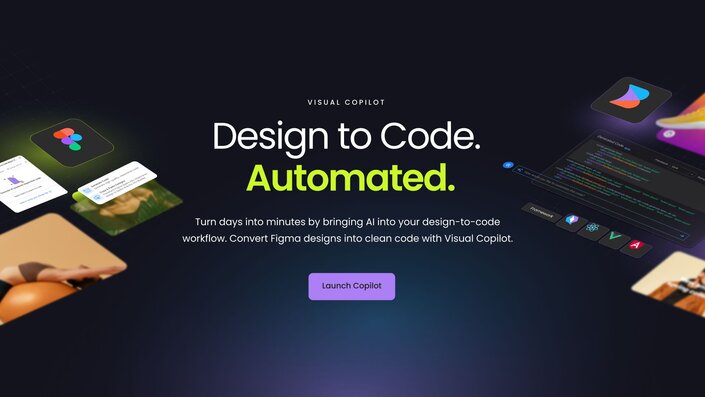
Visual Copilot is an AI-powered Figma to code toolchain that leverages AI models and an open-source compiler, Mitosis, to transform flat designs into code hierarchies, refined by an LLM for framework and styling preferences.
Key features:
- Converts Figma designs to code for multiple frameworks (React, Vue, Svelte, Angular, Qwik, Solid, React Native, HTML)
- Generates responsive layouts with your choice of styling library (CSS, Tailwind, Emotion, Styled Components)
- Supports component mapping to integrate with existing design systems
- Offers real-time conversion and code customization options
Pricing: Free tier with 50 code generations and 4k context window, $19/user/month for 500 generations and 32k context window, $39/user/month for 2500 generations and 32k context window, custom enterprise pricing with flexible code generation limits.
AI tools for code quality and security
As AI gets better at generating code, it's also improving at analyzing code for potential issues. These tools help maintain code quality and catch security vulnerabilities early in the development process.
Snyk
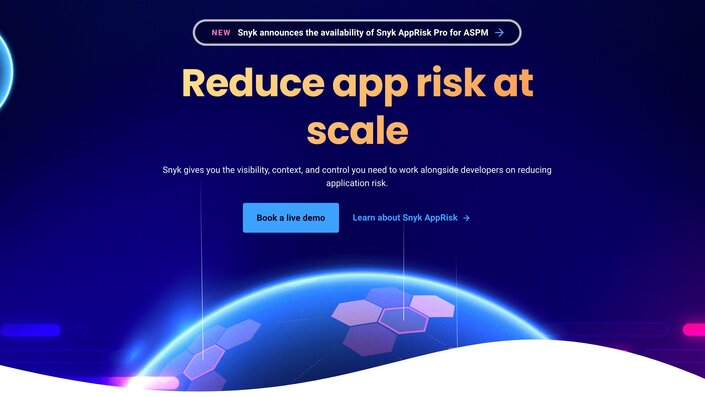
Snyk is an AI-powered security platform that helps developers find and fix vulnerabilities in their code and dependencies. In 2020, Snyk acquired DeepCode, enhancing its capabilities with advanced AI-driven code analysis.
Key features:
- Integrates with your development workflow
- Provides real-time alerts for newly discovered vulnerabilities
- Offers automated fix suggestions for identified issues
- Integrates with popular IDEs and CI/CD pipelines
- Offers explanations for each identified issue
Pricing: Free for individuals, $25/product/month for teams, custom enterprise pricing.
AI tools for collaborative coding
AI is not just changing how we write code, but also how we collaborate on coding projects. These tools are enhancing team productivity and communication.
Pieces for Developers

Pieces for Developers is an AI tool that helps developers save, share, and reuse code snippets more efficiently.
Key features:
- Uses AI to automatically tag and categorize saved code snippets
- Suggests relevant snippets based on your current coding context
- Facilitates easy sharing of code snippets among team members
Pricing: Currently free for all users, paid plans to be introduced in the future
Otter.ai
While not strictly a coding tool, Otter.ai's AI-powered transcription and note-taking capabilities can be invaluable for development teams. It can transcribe team meetings, code reviews, and brainstorming sessions, making it easier to document decisions and action items.
Key features:
- Real-time transcription of meetings
- Automatic generation of meeting summaries
- Searchable transcripts for easy reference
Pricing: Free basic tier, 16.99/month for Pro, 30/user/month for Business, custom enterprise pricing.
AI-enhanced IDEs
While standalone AI coding tools are powerful, integrating AI directly into your development environment can streamline your workflow even further.
Cursor
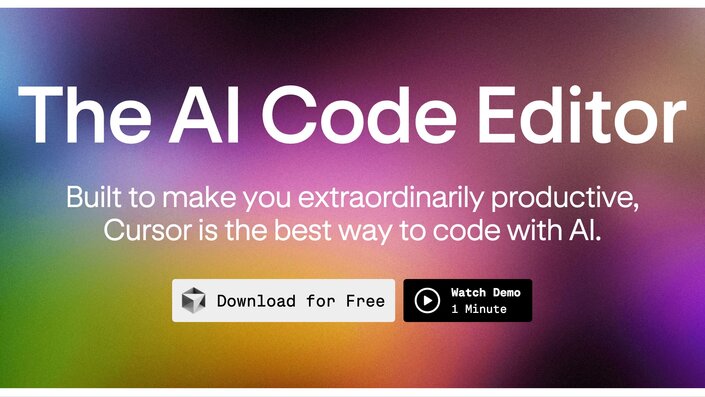
Cursor is a new IDE built from the ground up with AI integration in mind. It's essentially a fork of VS Code with powerful AI features baked in.
Key features:
- Built-in AI chat for asking questions about your code
- AI-powered code completion and generation
- Ability to edit multiple files simultaneously with AI assistance
- Automatic bug fixing and code refactoring suggestions
Pricing: Free hobby tier, $20/month for Pro, $40/user/month for Business
Visual Studio Code with AI Extensions
Visual Studio Code (VS Code) is a highly popular, free, open-source IDE that supports a wide range of programming languages. While not inherently AI-powered, its extensive marketplace of extensions allows for easy integration of various AI coding tools.
Key features:
- Support for GitHub Copilot, GitHub Copilot Chat and other AI coding assistants through extensions
- Customizable AI-enhanced coding experience
- Large community and frequent updates
Pricing: VS Code itself is free. Pricing for AI extensions varies (e.g., GitHub Copilot is $10/month).
The future of AI-assisted programming
While current AI coding assistants have shown a lot of promise in providing intelligent code completions and generating code from natural language descriptions, they often struggle with producing fully functional code. Looking ahead, we're likely to see a shift towards specialized AI agents working in concert with developers to tackle specific programming tasks.
Micro Agent
Micro Agent is an open-source tool that aims to deliver the benefits of AI-assisted coding while mitigating the problems of unreliable code generation. It uses unit tests as guardrails to generate not just high quality code but also bug-free code quickly.
Key features:
- Generates unit tests based on natural language descriptions
- Writes code that passes the generated tests
- Automatically iterates until all tests pass to ensure error free code generation
- Supports multiple languages including JavaScript, TypeScript, and Python
Conclusion
The AI coding tools available in 2024 are nothing short of revolutionary. They're changing the way we approach software development, making it faster, more efficient, and in many ways, more accessible. From code completion, code to code translation, generation to design conversion and quality assurance, AI is touching every aspect of the development process.
However, it's important to remember that these tools are just that—tools. They're here to augment human creativity and problem-solving skills, not replace them. The most successful developers will be those who learn to leverage these AI assistants effectively, using them to handle routine tasks while focusing their own efforts on higher-level design, architecture, and innovation.
As we continue to push the boundaries of what's possible with AI in software development, one thing is clear: the future of coding is here, and it's more exciting than ever.
Design and code in one platform
Builder.io visually edits code, uses your design system, and sends pull requests.
Design and code in one platform
Builder.io visually edits code, uses your design system, and sends pull requests.




 Connect a Repo
Connect a Repo











